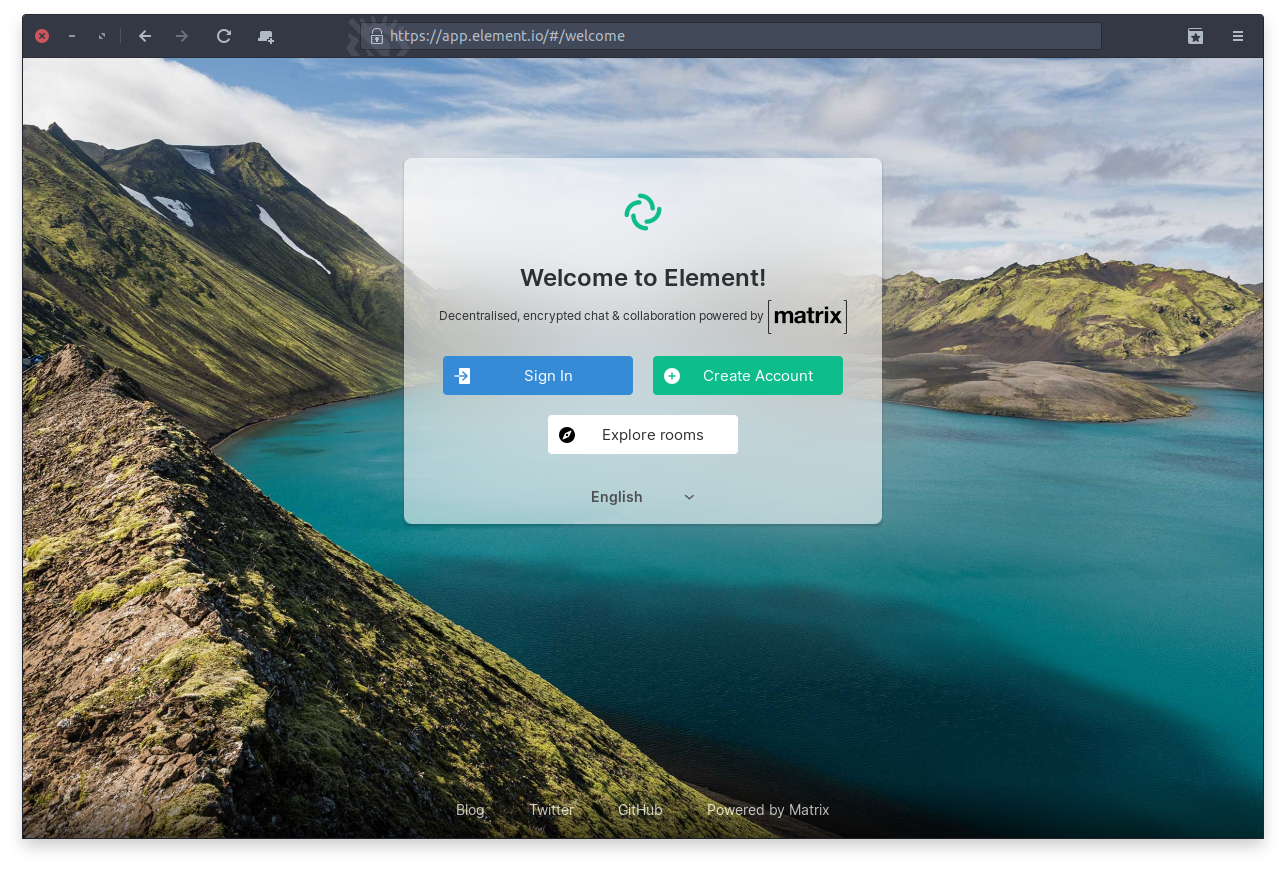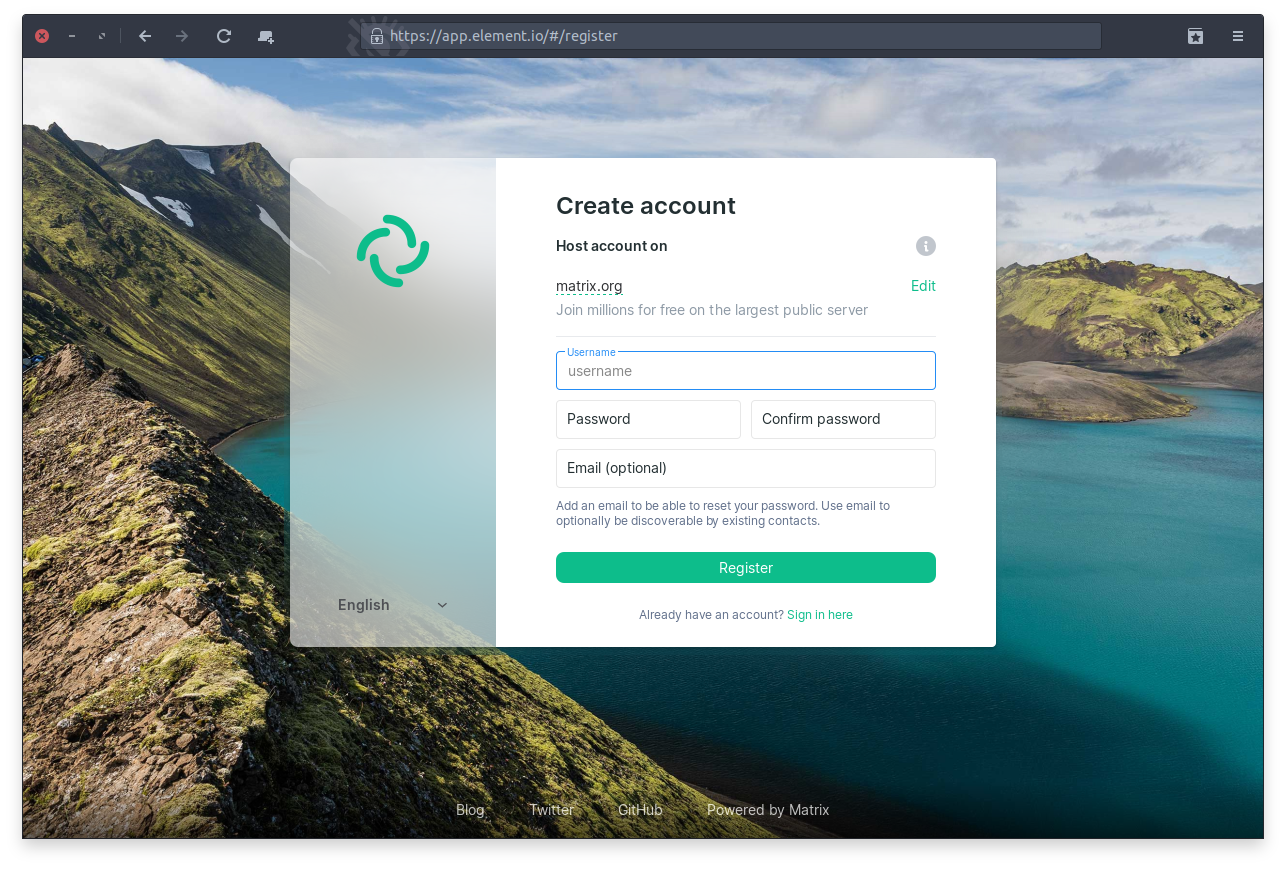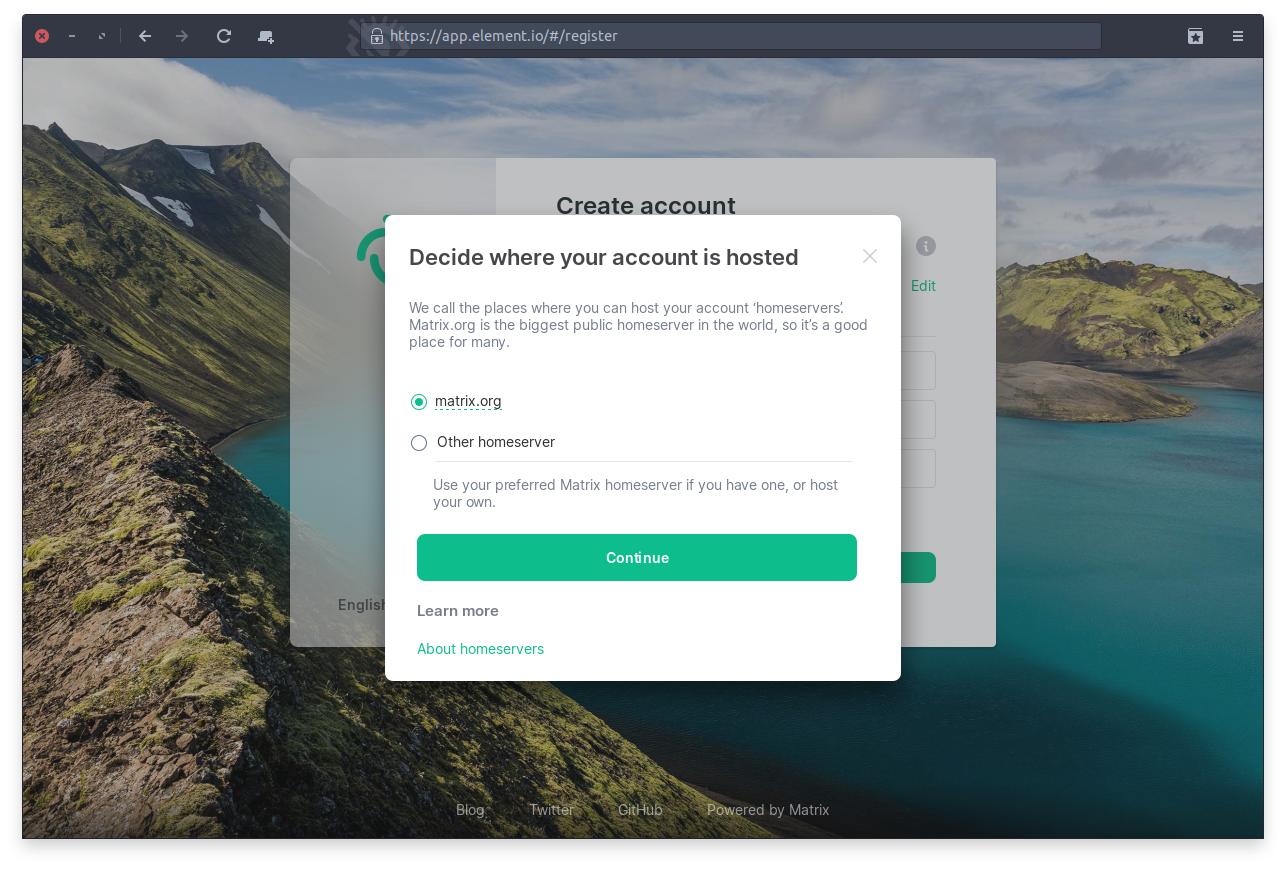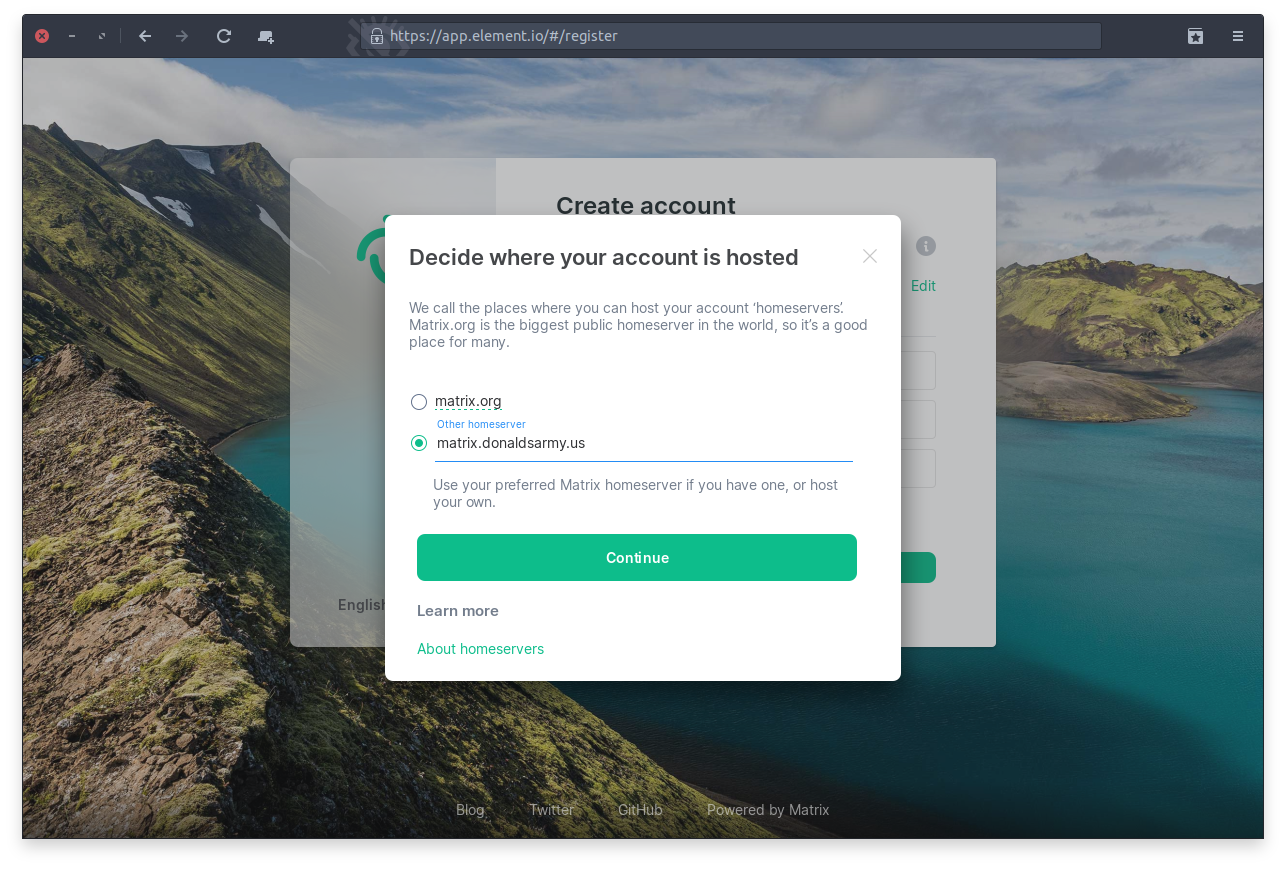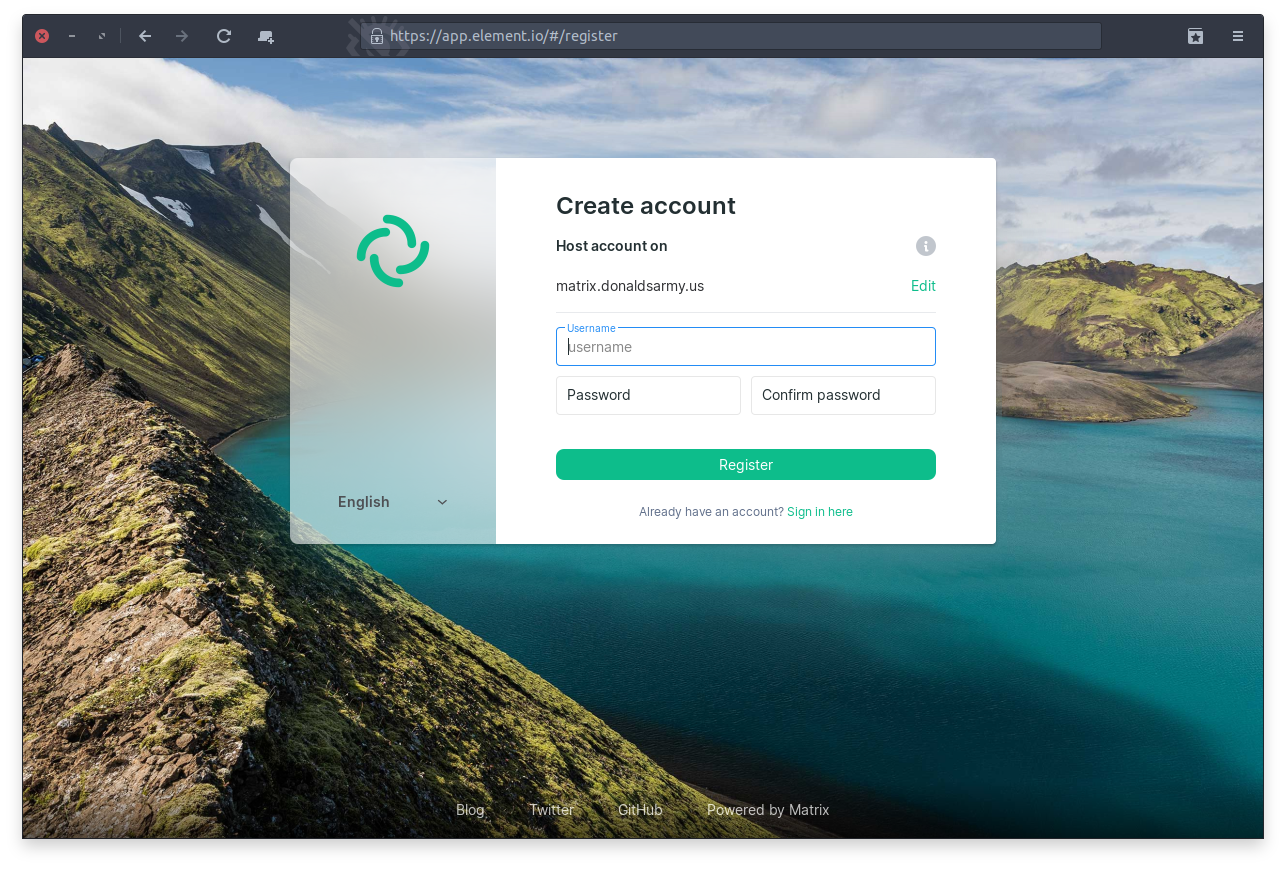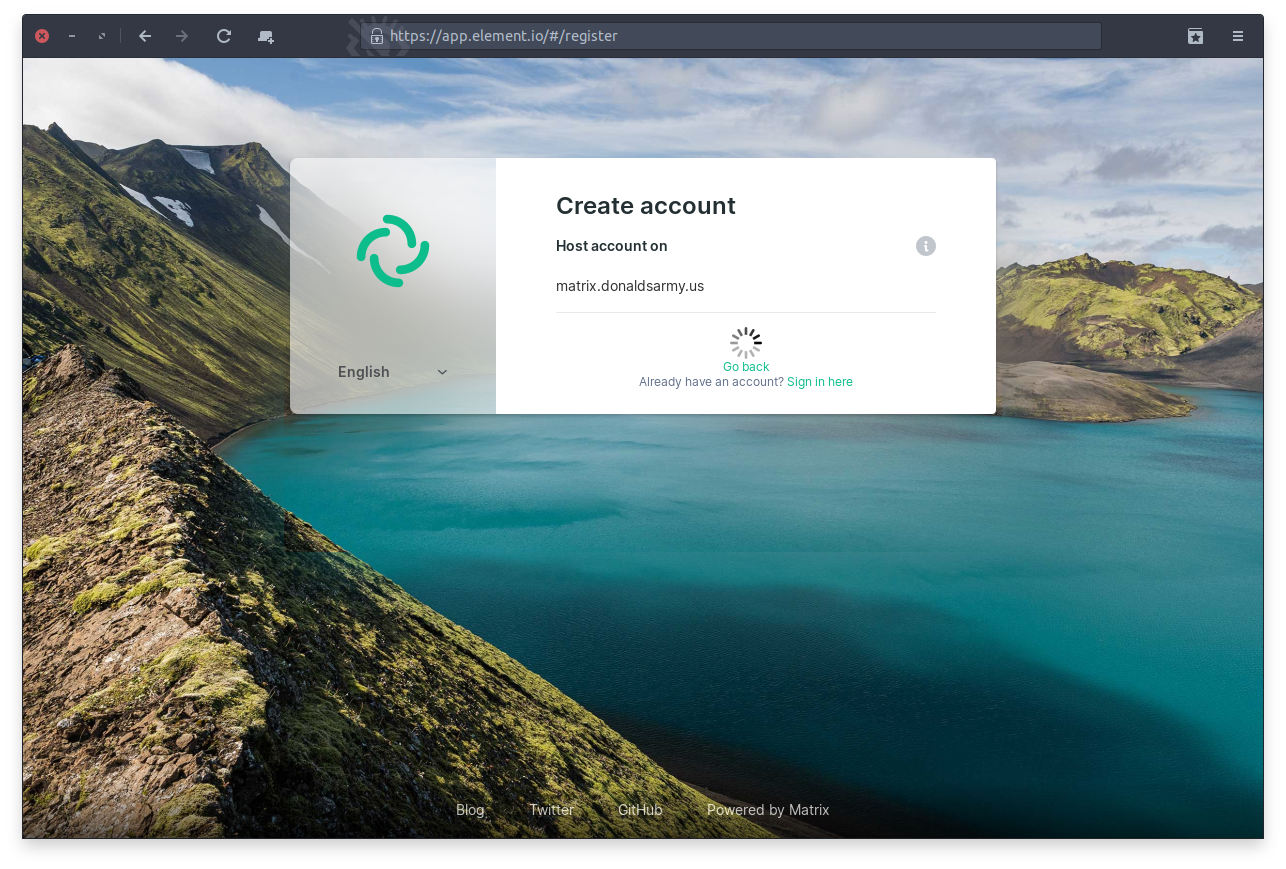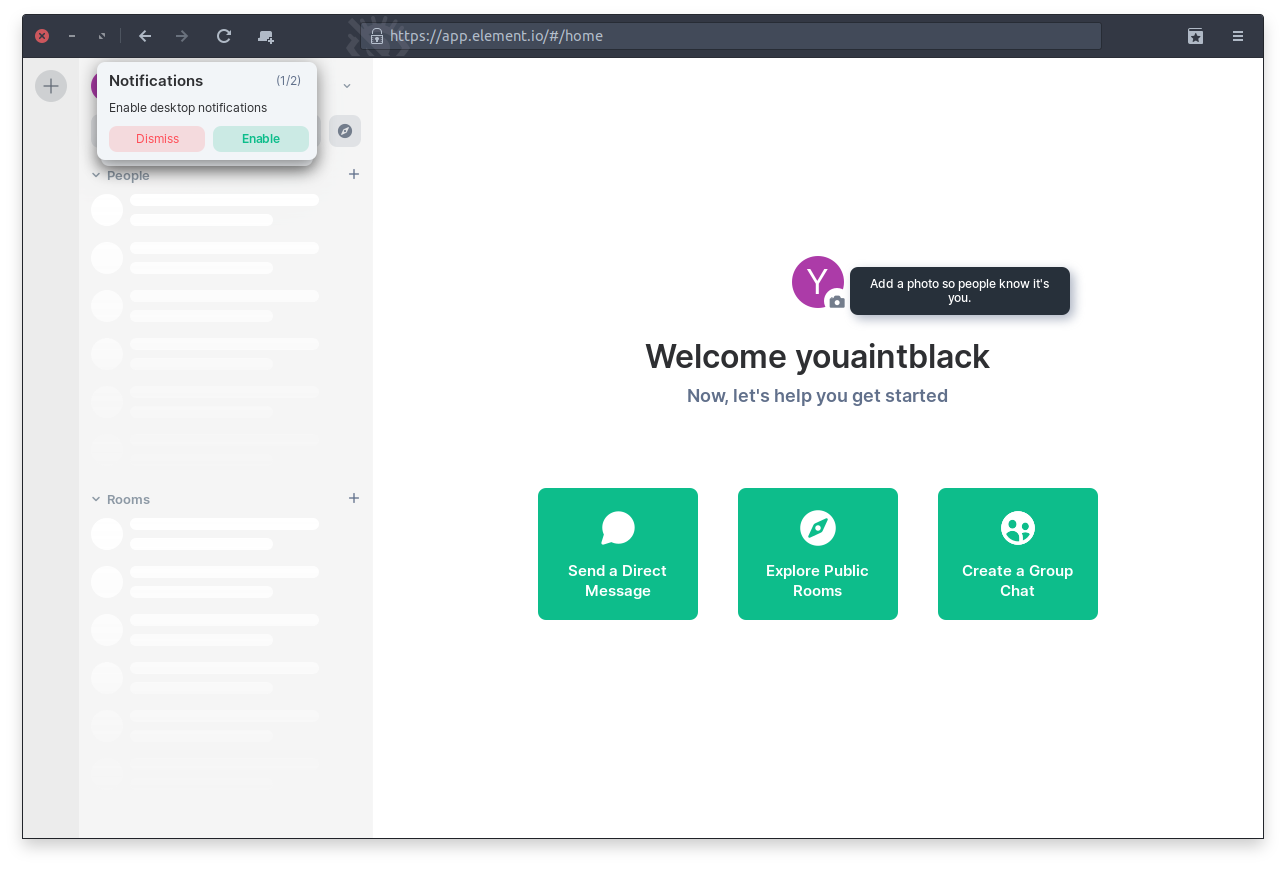This is an old revision of the document!
Table of Contents
Newfriends
 This article is more FAQ than article
This article is more FAQ than article
This article is mainly intended for [matrix] newfriends coming from thedonald.win. You might also want to check out the sister article, newfriends.
What is [Matrix]?
[matrix] (stylized as [matrix]) is real-time chat protocol developed by New Vector LLC. Matrix is a decentralized* protocol built as a RESTful HTTP application. To interact with matrix, you'll need to use a homeserver.
Is [matrix] P2P?
No. Matrix is not peer-to-peer. Matrix is a federated protocol, meaning a trusted party (a homeserver) is used to grant you access to the wider network.
Is [matrix] encrypted?
No*, Matrix is not an encrypted protocol. Matrix does go over HTTPS, and servers do use encryption and signing to ensure data integrity, however your messages by default are not encrypted.
Encryption on matrix is done through m.room.encrypted events. Encryption is implemented on top of matrix, not built into the protocol.
What is federation?
Federation is a networking model in which servers communicate to each other to exchange resources. Email is an example of a federated protocol.
Is [matrix] secure?
Yes. The message encryption system used by matrix has been independently audited1). Federation does not make homeserver's more or less secure.
Who is New Vector? (Element)
New Vector LLC is a for-profit company which develops the [matrix] specification.
What is a homeserver?
A homeserver is an implementation of the [matrix] protocol. For a list of notable homeservers, click here.
Tutorials
Element Web
How do I sign up?
You can make accounts on most matrix homeservers through clients that support sign up. Element is one of them.
First, go to https://app.element.io.
Then, click Create Account.
By default, element.io tries to get you to register to matrix.org. This isn't what we want. Click the green Edit text to change the homeserver we're going to register on.
Now, enter the homeserver you want to register with into the Other homeserver box. For this tutorial, I use matrix.donaldsarmy.us.
After you've entered in the homeserver you want to join, click Continue.
Now, pick a username you want to use. This username is used to create your Matrix ID. Your Matrix ID is tied to your homeserver, so having the username bob, will make your Matrix ID @bob:example.com
Once you've decided on a username and password, click Register.
Now that you've made an account, you can explore matrix.